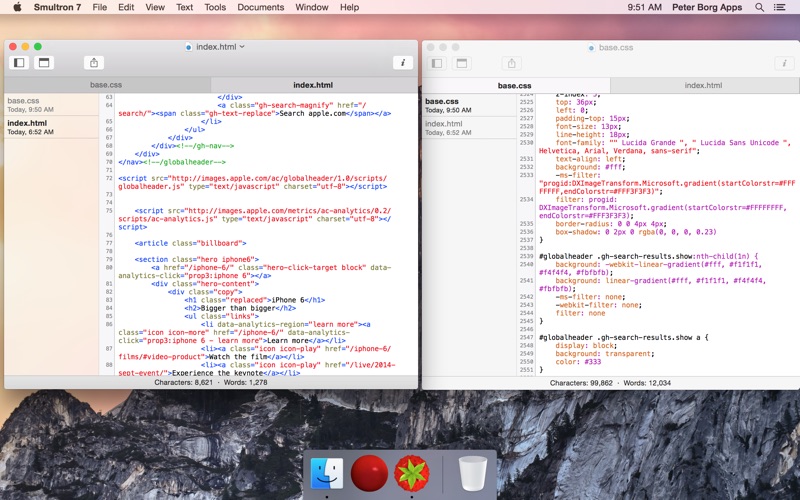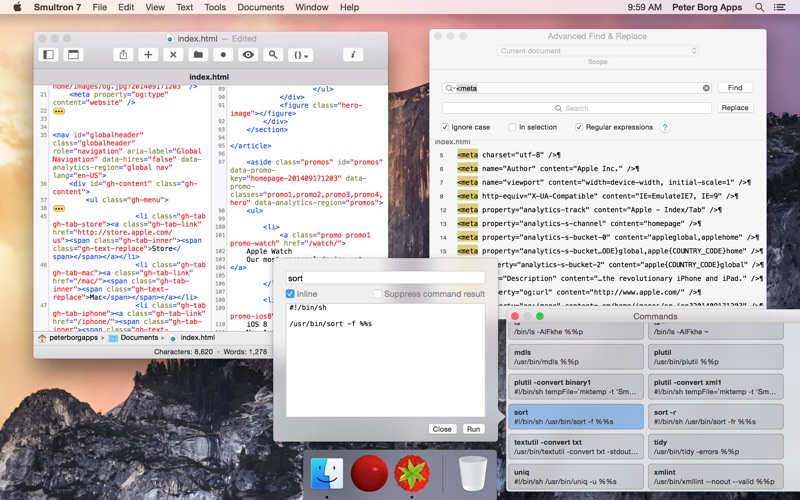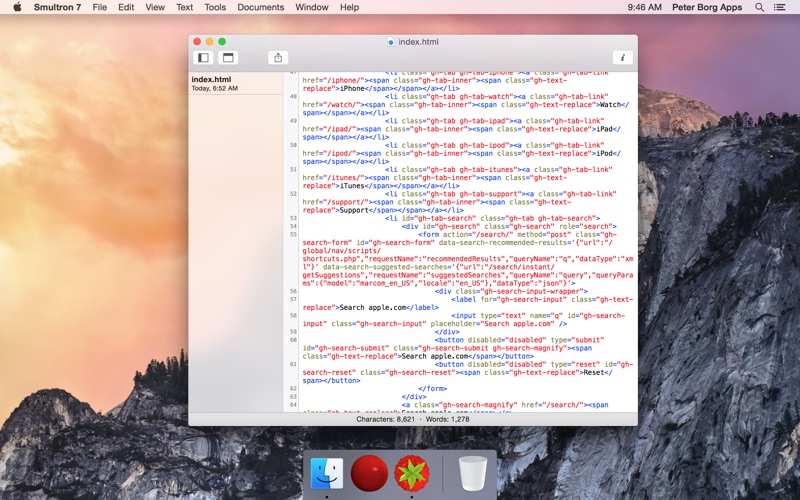
(Please note that if you are using a later macOS than 10.10 you can get a later version of Smultron with more features.)
Smultron 7 is an elegant and powerful text editor that is easy to use.
Use Smultron 7 to create or edit any text document. Everything from a note, a web page, or a script to every single piece of text or code.
• It is easy to begin using Smultron 7 as it is designed to be very intuitive
• Edit your text with many helpful tools
• You have access to many powerful text tools
• All your open documents are easily accessible
• Use Smultron 7 in your own language as it is translated into many languages
• Store your documents in iCloud and access them on all your Macs
• It has all the features you want when you need them - like syntax colors for 110 code languages, regular expressions, commands, text snippets, text folding, line numbers and many more
The new Smultron 7 has many new features and improvements:
• The best ever Smultron and one of the biggest Smultron updates ever
• Added a new document list
• A new improved tab bar
• An optional quick look preview panel for each document
• Better and faster syntax coloring
• Search multiple files in a folder on disk
• New syntax support for: Arduino, Clojure, Final Cut Pro XML, Fountain, Hack, Notation3, Processing, Rust, Strings, Swift, Turtle, XLIFF, XQuery, Zimbu
• Print line numbers
• Improved accessibility support
• Updated for macOS Yosemite 10.10
• Many, many other improvements like for instance better contextual menus and many more toolbar icons
• Many bug fixes